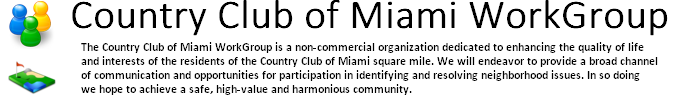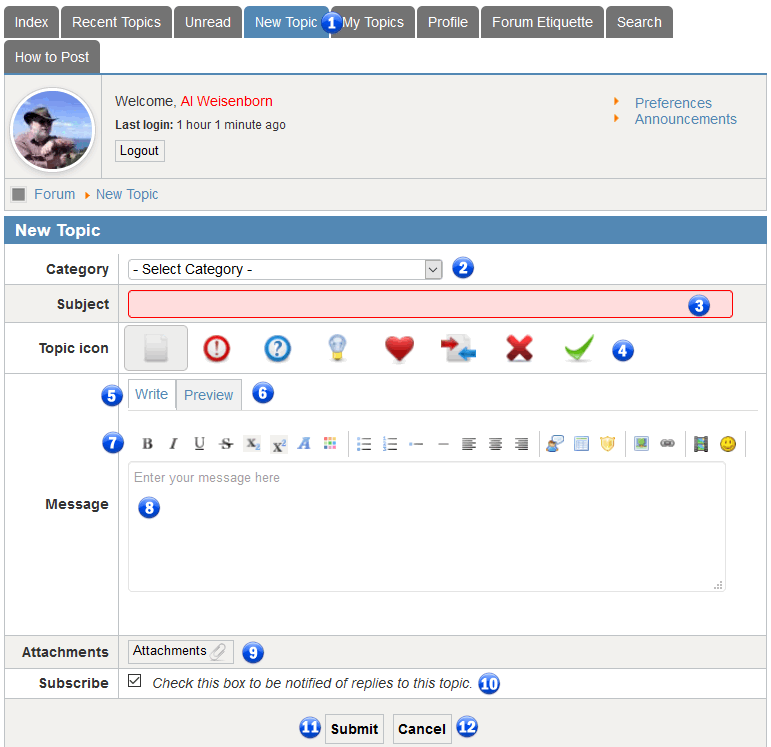Following the guidelines and rules outlined below will improve your experience considerably on our forum.
Stay focused
Stay focused on what's important by staying on topic. Most people have limited time and losing focus half way through a discussion is a good way to end a discussion prematurely!
Be civilized
No personal attacks. Do not feel compelled to defend your honor in public. A difference of opinions is key to a growing and diverse community. Try to always respect one another's opinions; posts containing personal attacks may be removed or result in a ban!
Be kind to newcomers
Always be kind to new members of the community. They don't always ask the right questions or clearly explain their needs. But lots of valued contributors started out this way, and treating newcomers kindly makes them more likely to turn into the valuable community members we all know and love. It's ok to point out when a mistake is made. Help them learn and point them in the right direction!
Let the dead be dead
Dead and out dated topics should be left just that, dead. Resurrecting of forum posts pushs old and usually no longer relevant content to the very top. This can be very confusing for everyone. Always make a new topic instead of replying to old topics and simply link to it in your new topic.
Find a way
The first instinct when hitting an issue is to simply post. However, everyone is highly encouraged to check out existing resources first. You may find our documentation and FAQ already contain your solution. If still no luck then try searching the forums to see if your issue has already been addressed.
Attachment attack
Attachments are great for sharing screenshots, simple code, or other things of that nature. However, too many is like being bombarded by files! Keep them minimal as needed. Utilize external sources for large attachments. Avoid sharing anything that requires a download and be sure to always explain the purpose of your attachment.
Quote train
Try to keep replies trimmed and clean by only quoting what is relevant. Avoid quoting quotes of quotes of quotes of... I think the picture is clear how crazy it could get and how unreadable that would be! Make it easy for everyone to see what you want to reply specifically about.
Subject identity crisis
Having a clear and specific subject for your topic will allow your topic to quickly be identified and answered appropriately. Don't confuse the community with incredibly vague topic subjects or subjects that have nothing to do with the topic! Example of a bad topic are "cb bugged", "doesn't work", etc..
Ignore spam
Spam posts are just a reality of our every day internet lives now. Please don't make it worse by replying to them! Simply report any spam posts. We will always make best effort to avoid you seeing spam posts, but sometimes they slip through the cracks.
Calm and Collected
Try not to SHOUT AT PEOPLE WHEN POSTING. It's very disruptive and read as yelling. No one wants to be yelled at. Additionally multiple exclamation points is highly discouraged as one gets the point across rather clearly.
Patience is a virtue
Be patient and avoid things like "urgent!" or "important!" in your subject and topic. Avoid bumping topics. Everyone will get their turn!
Private should stay private
Please do not post private information on our very public forums. Anything private should be handled through private messages. Do not expect any level of privacy on the forums.